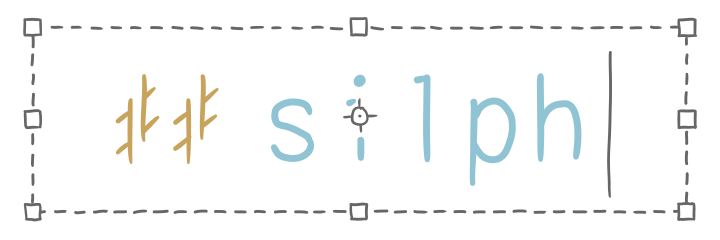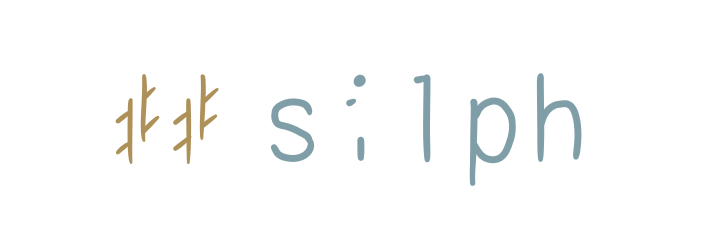DDR A Score Calculator
1pt =
0
Points
- / -
Money Score
-
990 (-)
-
980 (-)
-
950 (-)
-
900 (-)
-
Special features
pace requirement
If you’re curious about how much more effort a score was required to reach a milestone, you can see these just below the money score:
- The first value is the milestone (990 for 990k, or AAA)
- The number in parentheses is the points threshold required to obtain that score (e.g. a chart with a max score of 1 000 would show 990 for AAA)
If your score was lower than the milestone:
- You’ll see the number of greats, goods, and misses that you would need to replace with marvelouses
- The value in brackets afterwards is the score that you would get if you managed to do that
If your score was higher than the milestone, you will instead see how many points you exceeded the milestone by.
The algorithm used to determine the number of great/good/misses to shave off is based on the ratios of your original score. For instance, if you had a score with 50/20/10, the calculation will suggest something along the lines of 5/2/1, 15/6/3, etc.
Then, these are distributed to the ratio of your marvelous/perfects. Taking the 15/6/3 (= 24 notes) as an example, if your M/P ratio was 7:1, 21 will be assigned to marvelous and 3 to perfects.
the leeway value
This number adds a flat value to all milestone thresholds when calculating suggested improvements. I’ve set it to 5 as the default, but experiment with a value that works for you.
Note: If your added leeway would exceed the maximum number of attainable points, the calculation will not occur, and show up as –.
Say you want to achieve a AAA on a chart with a max score of 1000; the threshold would then be 990.
However, if you had a score of 990, 10 of these points couldn’t be marvelouses. In the best case scenario, this score could be 195 Mv + 5 Gr. If you recall that non-marvelous judgements dock 10 points off, this score would actually be 989 950 = not a AAA!
This is why you probably want to instead calculate a score slightly higher than the theoretical threshold to allow for perfects (say, +1 or +2, to make 991 or 992). If you’ve got good accuracy, you won’t need as much leeway.
Given that the algorithm takes into account your existing ratios, the suggested improvements may not actually meet the score due to having too many perfects. You can either just work out how many perfects to improve the score upon, or increase the leeway.
It is significantly easier to increase a score by taking from the non-5 point judgement pool.
Typical DDR screenshot use
If you performed decently well, you should be able to enter your score without needing to look for the note counts.
- Enter in the numbers as you see on the screen. Keep in mind the Miss and OK numbers are swapped.
- If you didn’t pass, or you missed a freeze entirely, you’ll need to uncheck Passed and enter in the number of tap notes there are.
- If the score doesn’t match (usually the calculator overestimates), it’s probably because you let go of a freeze. Start by typing the number of OKs you had into Total OK, and keep increasing the number until the score is correct.
If the score still doesn’t add up, and you’re attempting to calculate a shock arrow chart and you hit some of them, you’re on your own in adjusting the totals up yourself.
Using with my ITG cab
You too can be a DDR rebel! It’s super easy: just remember to turn on DDR Timing. At the results screen, plug in the appropriate values into the calculator.
If you’re interested in how the calculation’s done, I’ve explained it here.
1: switch to ddr timing
- In the options menu (via pressing select twice when you select a song), select Advanced Modifiers in the What comes next? row so that you go the second page.
- In the Disable Timing Windows row in that page, select DDR Timing.
2: watch your ok/ngs
- Keep in mind how many times you’ve dropped any hold where it simultaneously started because these count as one, not two.
- If there are shock arrows/mines, you only need to note how many “rows” you triggered them (if you hit two in the same row, that only counts as one)
3: look up your total note values
Look up the total number of freezes and shocks (“OK sum”) for the chart you’ve played (e.g. RemyWiki). If you failed the song, also check the note counts.
4: plug the values from the results screen into the calculator
- Judgements are exactly as specified.
- Holds that simultaneously start count as one OK or NG. If you got an NG, this is just +0 OK instead of +1.
- Likewise, shocks are linked across all four mines; these also count as one OK (all avoided) or miss (any number of hits).
- In the ideal situation, if you held every hold and missed every mine as reported by StepMania, all you have to do is just enter the OK sum in the OK field.
- Regardless of whether you passed or failed, enter the OK sum into the Total OK field.
- If you passed the song, since you got every judgement, the total notes field is disabled. If not, uncheck it and enter in the DDR note count...
- ...Or you hit any shock arrows. The additional miss will change the total note count. Under these circumstances, you will need to adjust the totals as appropriate so that it sums up to the correct amount.
Protip: just don’t play shock arrows charts here if you can avoid it. They don’t have the same visual effects, either.
For convenience, if OK ≥ Total OK, it is assumed OK is the total.